VTS 3.9.1 “Supernova”
The latest VTS release is called “Supernova”, you can download it from the links below.
Online user manual (also available as a contextual help inside the application).
What’s new ? Please see the changelog.
Qt framework
VTS is based on Qt 6.5.3 which is distributed under the GNU Lesser General Public License version 3.
In order to link VTS to your own version of interface-compatible Qt libraries, simply copy your Qt compiled libraries to the Apps/Libs directory in the VTS package.
To request a copy of the Qt source code, send us an mail via the following link:
Archive
Older versions of VTS can be downloaded from the links below.
VTS 3.8.1 “Starlight”
VTS 3.7.0 “Night”
VTS 3.6.1 “Rendezvous”
VTS 3.5.1 “Timeshift”
VTS 3.4.2 “Moon”
VTS 3.3.1 “Ozone”
VTS 3.2 “Zenith”
VTS 3.1.1 “Kourou”
VTS 3.0.2 “OmniView”
VTS 2.7 “Doris”
Troubleshooting
PrestoPlot on Linux 64bit
If PrestoPlot fails to start on a Linux 64-bit machine, check for an error message in the Broker log tab. PrestoPlot is a 32-bit binary so it might return the following message :
PrestoPlot : Apps/PrestoPlot/bin/prestoplot.lnx: error while loading shared libraries: libX11.so.6: cannot open shared object file: No such file or directory
- Install the libX11 library with its dependencies (libXau, libxcb) in a 32-bit version. On yum-based systems, type:
sudo yum install libX11.i686
Celestia dependencies on Linux
If Celestia fails to start, have a look in the Broker log:
- The libpng 1.2 library might be missing
- Install the libpng12 library. On yum-based systems, type:
sudo yum install libpng12
- The libjpeg 62 library might be missing
- Install the libjpeg62 library. On yum-based systems, type:
sudo yum install libjpeg62
KeplerianGenerator dependencies
If KeplerianGenerator fails to start, please verify that you have a valid Java 8 Runtime Environment (JRE 1.8.0) installed.
Only 32bit JRE is supported on Windows.