Features
Here is a list of some PrestoDecom features
-
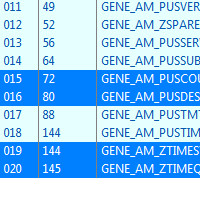
Offline telemetry archive extraction
PrestoDecom offers highly optimized extraction of parameters from standalone telemetry archives, supporting a wealth of platforms and telemetry formats.
Its user-friendly graphical interface lets the user navigate the Satellite DataBase (SDB) packets and all their parameters to select only those that need be extracted.
PrestoDecom also retrieves from the SDB and handles transfer functions, computation of ground-computed parameters, significant condition, and alarms.
-
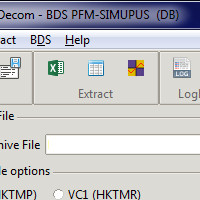
Multiple extraction formats
PrestoDecom allows extraction of telemetry parameters for analysis directly towards Microsoft Excel®, PrestoPlot®, or in raw text format. Analysis can begin straight away as PrestoDecom handles both extracting the data and opening the preferred viewer afterwards.
-
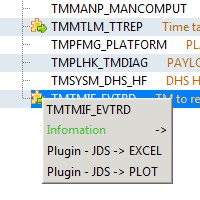
Fully extensible
PrestoDecom can be extended through plugins. Plugins may add handling of new archive formats, special processing for specific APIDs, support for new extraction formats, and much more.
-
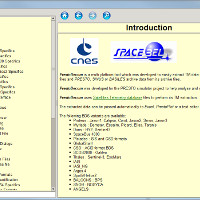
Accessible documentation
PrestoDecom includes a comprehensive user manual that is directly accessible from the software interface.
-
...