VTS 3.9.1, codename Supernova, is now available for download. This release is named in tribute to the SBMT software integrating VTS, operated by the French Payload Operation Centre (FPOC) to provide consolidated visualization of MXT and ECLAIRs instrument data from the Franco-Chinese SVOM satellite. Launched in 2024, SVOM’s mission focuses on observing cosmic gamma-ray bursts (SVOM).
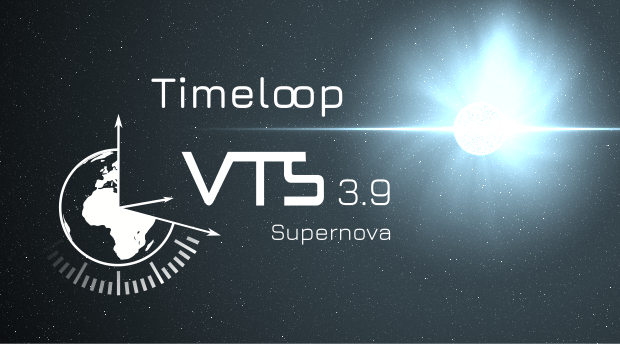
What’s New
Here are some highlights from this release, including notable features from version 3.8 that weren’t previously announced :
- Qt 6 Migration & High-DPI Support – Following the migration to Qt 6, display rendering on high-resolution screens has been significantly improved. Minimum target platforms are now Windows 10 and CentOS 7 64-bit.
- Schema Validation – All
.vtsfiles can now be verified against the official XSD directly within the Configurator, allowing structural errors to be identified. - Python Project SDK – The new pyVTS Python library enables programmatic creation and refactoring of VTS projects based on the XSD schema of the VTS file format, making it ideal for CI workflows and data pipelines. Examples are available in the Docs\PyVTS directory.

- Frameless Mode – Client applications can now operate without borders when configured through scenario states, creating cleaner visual presentations.
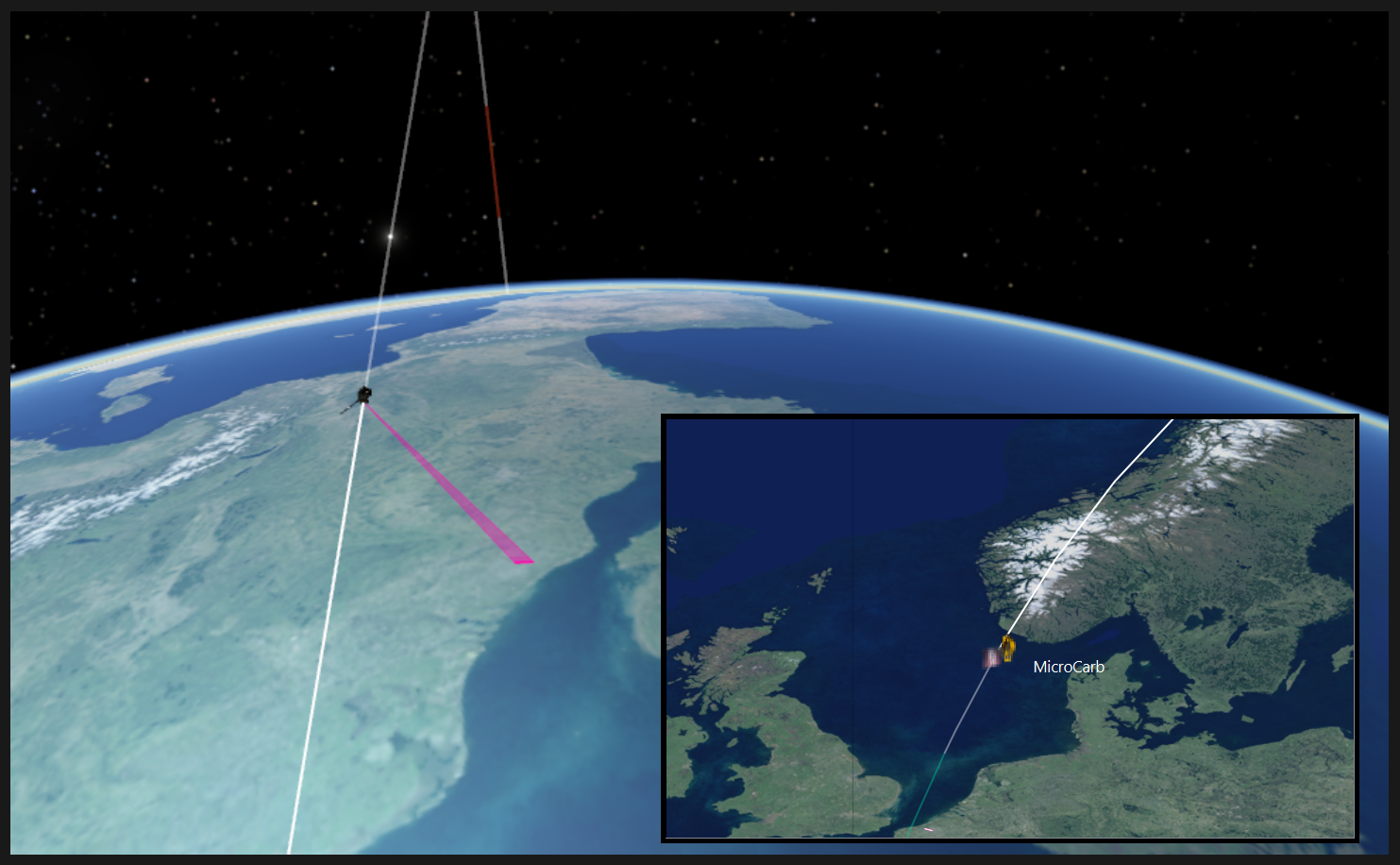
- Enhanced Orbit Visualization – Past and future segments of orbit traces can now be independently color-coded, providing immediate visual temporal context.
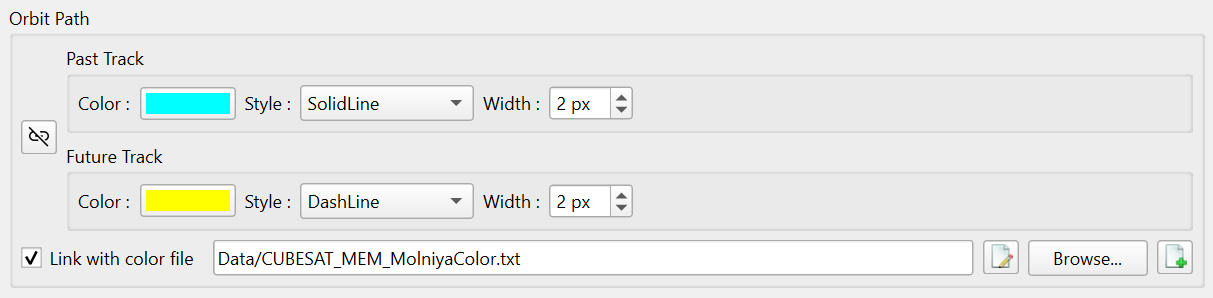
- Spectral Star Rendering – Stars in OmniView now display colors derived from the Hipparcos B-V index with improved magnitude-based sizing for more accurate astronomical representation.
- OmniView Zoom-to-Region – Navigate quickly to specific areas of interest in OmniView applications by dragging with the middle mouse button. This functionality is also accessible remotely through the new
CMD PROP ZoomToRegionprotocol keyword. - Secure Web-Maps with HTTPS – WMS/WMTS layers are now retrieved over HTTPS via the embedded OpenSSL stack, ensuring compatibility with modern web security standards.
For comprehensive information about all enhancements and fixes, please refer to the full changelog. Remember that contextual documentation is available by pressing F1 within the Configurator.
We welcome your feedback on VTS. Please don’t hesitate to contact us to share your use cases, suggest improvements, or report any issues at https://timeloop.fr/vts/contact/.
Feature image credits